What is home automation and which smart home devices are actually worth buying?
I'll be the first to admit that I'm not tech savvy. I don't manage all the smart home devices that we own. Heck, I don't even know exactly what we use and why. That's why I'm chatting with Luke (my husband) on the podcast today. As usual, you can tune in to the show for a conversational chat about this topic, or if you want the blog post details on smart home automation, find that below.

What exactly is home automation and what does being a smart home device constitute?
In a nutshell, smart home automations let you connect devices to the internet and control them remotely (usually from an app on your phone).
As the need and want to be able to control devices by our phones have grown, so have the options to control a bunch of them, together. There are a few different options for these, so let's dive into that.
Smart Home Automation Systems
Common home automation companies are Amazon, Google and Apple. In the show, Luke mentioned that he has always called these options "smart home ecosystems."
Amazon's Smart Home Devices
Amazon's Alexa is a really popular home automation hub. It pairs with a ton of different apps (probably the most by any of the home automation systems). Add-on's for the Alexa Home Automation system are the Echo and the Echo Dot.
Google's Smart Home Devices
Google Home has been around for a long time now and it's the alternative to Alexa. Originally, it was introduced on Android phones, but you can also buy a voice activated speaker, similar to Alexa. As part of the Google Home Automation System, Google also has a Google Home Mini (which we have and will chat about below) and a Google Home Max.
Apple's Smart Home Devices
Similar to Google Home, Apple's Siri and other smart features were built for the phone first, but there are also options to add Apple speakers (the HomePod) or add smart home features via an iPad or Apple TV.

I'm going to share what smart home devices we own in a list and then below will share our thoughts on each one below.
List of Smart Home Devices that we own
- myQ Chamberlain Smart Garage Control Hub
- Sonos with Alexa Voice Control
- Nest Thermostat
- Nest Temperature Sensors
- Nest Protect Smoke Alarm and Carbon Monoxide Detector
- Phillips Hue Smart System
- Google Home Nest Mini with Smart Speaker
Our Reviews for Smart Home Devices
- myQ Chamberlain Smart Garage Control Hub : We didn't actually purchase this control hub exactly but purchased a new garage motor that came with this built-in. We love that it alerts us if the garage door is left open after a specified amount of time. Honestly, that's all we use this garage control hub for, but feel like it's a great safety automation tool to have. With this automation tool you can also open and close the garage door remotely. For us, the biggest positive is that it can alert you if the garage has been open for awhile. We'd buy this again, for sure, given how little extra it cost for our garage door opener.
- Sonos with Alexa Voice Control : We love this. We've used it a ton in the kitchen to play music, ask Alexa questions, play games (make sure to ask her to open the sorting hat if you are a Harry Potter fan) and help with recipe conversions. We'd love to buy more to have speakers in more rooms and the positive to that is that you can connect them together to have them all play the same thing.
- Nest Thermostat : We love this thermostat. We have it hooked to our phones so it can tell when we leave the house and it will adjust the temperature accordingly (helping you save money and energy). We also love being able to set the temperature up/down when we are coming back from vacation. A few hours before we arrive back home, we just open the app and adjust the temperature. It's a really well-designed thermostat and we have had zero issues with it. Would definitely recommend.
- Nest Temperature Sensors : Luke purchased a set of three of these to see if he could learn anything new about how our heating/air was working at our house. The upstairs is always way hotter than the basement, but with a split-level house, you are bound to have interesting temperature swings. Anyways, even for us, with a bunch of floors, a three pack is over-kill. If you are wanting to see the temperature in different rooms with what your thermostat is telling you, grab one of these and play around with it. We wouldn't have thought one was a waste of money but definitely shouldn't have bought a three pack.
- Nest Protect Smoke Alarm and Carbon Monoxide Detector : We've slowly purchased these as they came highly recommended by Luke's best friend who is a fire fighter. We've been impressed with them. They test themselves automatically and do so by warning you with a friendly-ish voice that they are getting ready to do a self-test. If you ever experienced a fire, they would tell you which detector found it first so you could know where the fire started. We have two of them and would definitely recommend them.
- Phillips Hue Smart System : This has solved a huge lighting problem for us in Greyson's room. His wall switch controls an outlet instead of the overhead light (that’s how our whole house is wired). So, turning on multiple lights individually is a bit annoying. Going to Hue bulbs meant that we could just put in the bulb and then program it in to a remote and he can now control the bulbs by telling Google home to turn off his lights or he can just use the remote to turn them off. This systems allows you to control multiple lights with one click, change temperatures, set mood lighting and more. We love it with one caveat. If you don't use the lights after a set amount of time (we think it's 24 hours), they automatically turn on by themselves. It's weird but others have this issue, too. We've tried to fix that and just haven't found anything that works. The only time this happens is when he is gone for over 24 hours (sleepover or vacation) and then when he comes back, his lights are always on. Knowing this though, we'd still buy the light automation system though because it solves a big need for us.
- Google Home Nest Mini with Smart Speaker : this will allow you to ask Google to play music, podcasts, or just answer random questions. This works similarly to the Sonos with Alexa built-in but isn't quite as good. Honestly, the price is pretty low though so if you were curious to get into more smart speakers with a home automation system and preferred Google, this isn't a bad one. We honestly, just love the Sonos and will purchase those going forward, but again, there's a pretty big price difference.

Whew, that was a lot of information about home automation devices! Hopefully hearing what we like/dislike about them will help you feel informed when you go to buy home automation products next time around.
There's just one more thing that I wanted to mention and that is about issues that might come up when you are learning how to automate your home.
What are the problems with smart home automation?
For us, we often lose power and if you don't have power in your house then your internet is down, meaning that you lose the ability to control your smart home devices.
Also, as with any apps or technology, there are always kinks to work out or issues to deal with. The more devices and systems you add, the more potential for items to not "speak" to each other or work how they are meant to.
I can see the vision for smart home devices and the engineering is really cool but the reality is that they don't always work how they are intended.
- Luke Mayes
If we were going to add more smart home systems to our house... it would be what?
I asked Luke that question and he said that he'd love to add more Sonos to our house. They are so fun to have for a variety of different reasons but we like having one in the kitchen to play music, podcasts, etc., and we enjoyed having one in the basement for the same reason.
Well, I hope this was helpful for you! What we would consider the "best home automation system" is probably different from you. We all have different needs and wants and we all have different preferences on brands (we are Apple lovers over here). That being said, I think it's always useful to hear what people honestly think about products they have and if they'd purchase them again.
Curious to hear from you now. What smart home devices do you have?


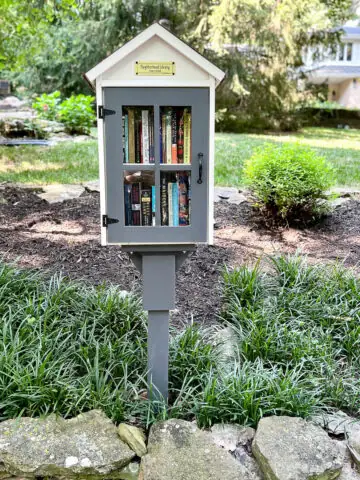



Jaime
Thank you for the reviews. The garage link keeps opening up an Apple TV.
Ashley Mayes
Thanks for letting me know! I'll fix that link.